TONX API Quickstart Guide
Get started with TON API powered by TONX! Generate your TON API keys, make requests, and start building with 99.99% uptime reliability.
TONX API is the ultimate TON API & RPC platform built for developers. Follow the guide to create your TON dApp in seconds.
🙋♀️ New to TONX API? Get access to TONX API for free here.
Get started with TON API on TONX
This guide assumes you already have a TONX API account and access to our Dashboard.
1. Create your app
Create and name your app
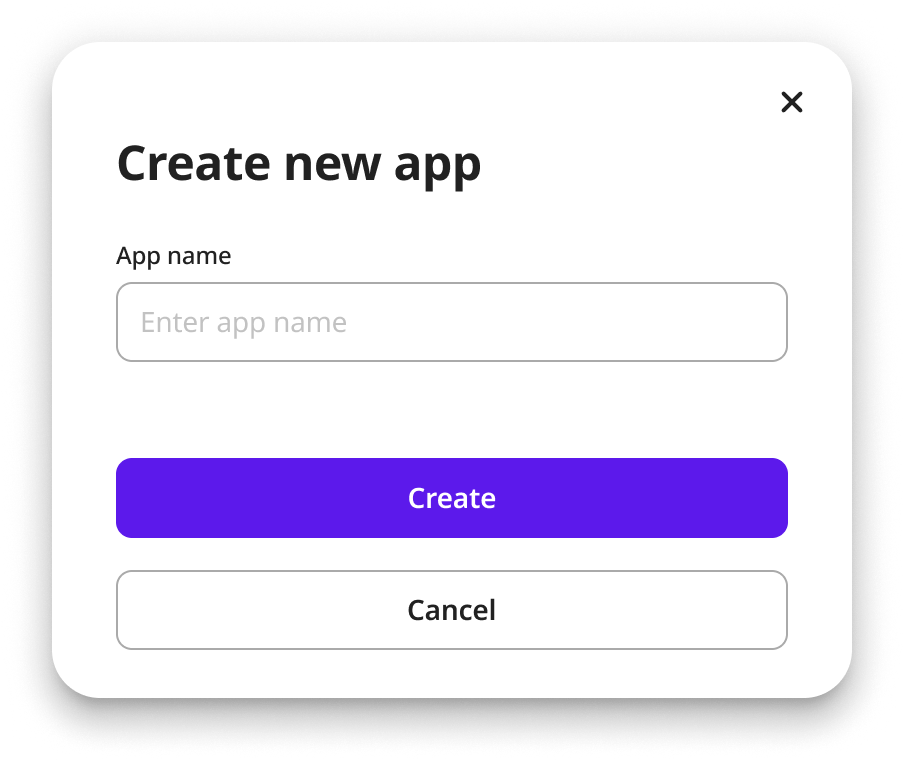
2. Create your TON API key
(1) Name your TON API key
(2) Select Network (TON Mainnet / TON Testnet) for your api key. You can use this key to send API requests to TON mainnet or Testnet.
Note: To use TONX API's services, you need an API key to authenticate your requests.
You need to create an API key from the dashboard.
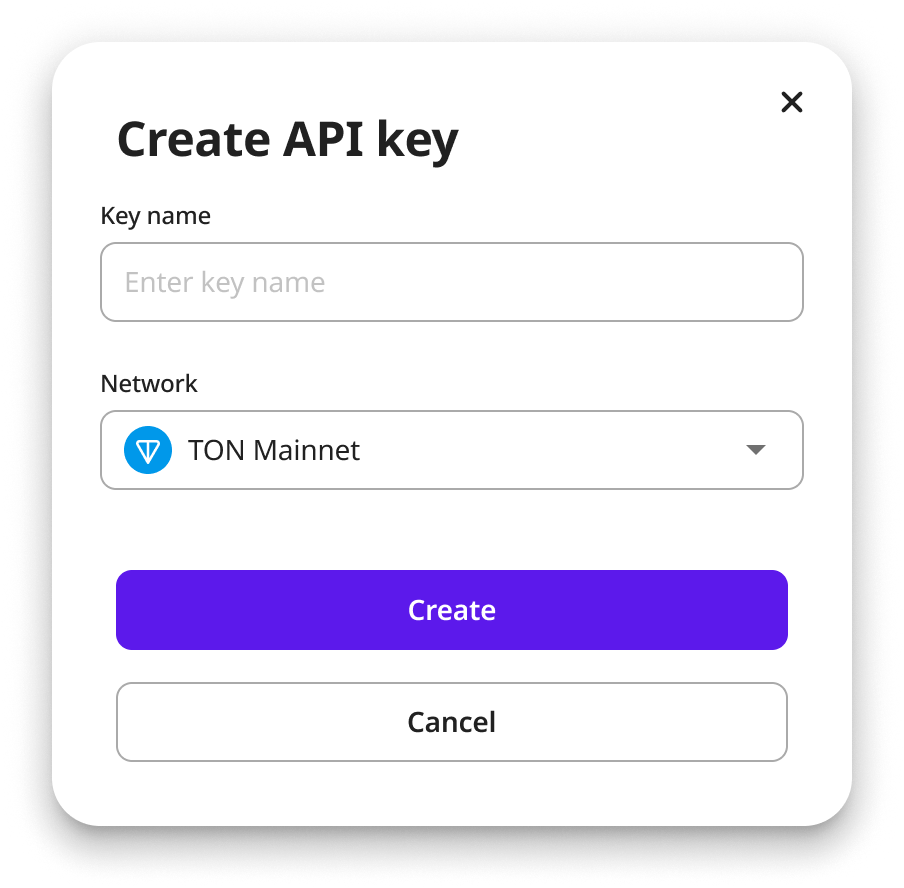
3. Get your TON API key
Note: Once you get the TON API key, keep it secure.
Do not share it publicly or expose it in client-side code.
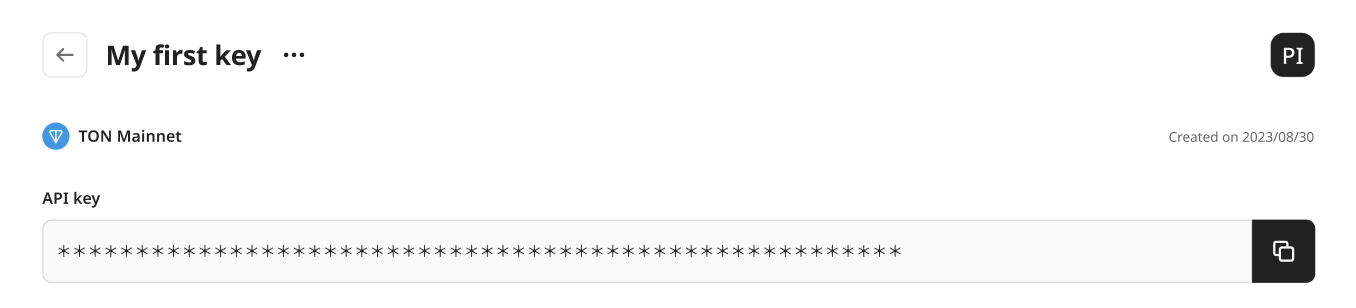
4. Start sending your first request!
- Explore the API documentation and try the request methods, parameters, and response formats.
- Using your preferred programming language or API testing tool (e.g., cURL, Postman), construct a basic HTTP request to one of the available endpoints.
- Include your TON API key in the authentication request.
- Refer to the API documentation for the correct endpoint, request method, and any required parameters.
Note: All requests to TONX API must have a valid TON API key appended to the request URL or they will fail.
Updated about 1 year ago